¶ Official Instructions!
- Join our discord, this won't work without it. https://dsc.gg/snaildos
- Head to our panel site, https://server.snaildos.com
- Select register, enter an email, username and password.
- Press signup, then press login.
- Once done, head to ‘server’ and buy the free server.
- You can select which type of serevr you want such as; discord.py or discord.js
- Once done, press create.
- Click manage to head to our main panel to configure.
- Please wait a while while the server set's up.
¶ How to install a Discord Bot on this service?
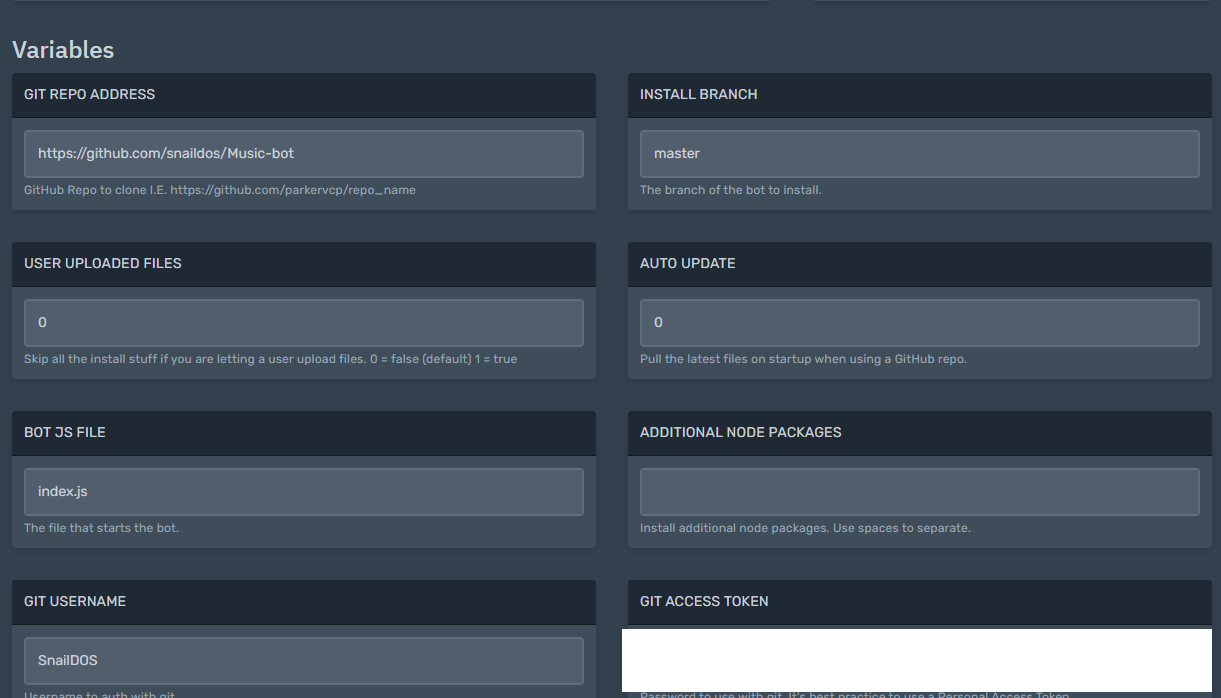
- You should be familiar with Git, if not, you will have a hard time.
- On your git repo address, type in your GitHub Repo URL, install branch can/should always be master. Leave User uploaded files and Auo Update to default. On your Git USERNAME, type your username.
- For the service to function properly, type your github acess token. For github: https://github.com/settings/tokens type that URL, press “generate” and then copy and paste it in. No documentary exists for GitLab currently.
- After that, return to console and hit “start”. In a matter of minutes, your bot will start. Give your bot about 10-20 mins to load up for the first time.
¶ Trouble-shooting
As a support technician in SnailDOS, I see many people stuff these things up.
- Invalid Bot Token
- The GitHub username, repo, or token is invalid, therefor, nothing is being cloned.
- People have no idea how basic linux works, and get confused.
- People who don't read the docs.
This gives you an idea on what I don't want to see. Anyone who wastes my time, will get banned from our services.